A New MCP Server for researching SEC filings
Use the beatandraise.com MCP server to work inside Claude and other MCP clients.
⚠️ Remote MCP servers are only available for Claude Max subscribers currently.
Connect Claude directly to our comprehensive SEC filings database through the Model Context Protocol (MCP). Access every filing since 1995, perform intelligent searches, and analyze financial data.
MCP Server URL:
https://mcp.beatandraise.com/mcp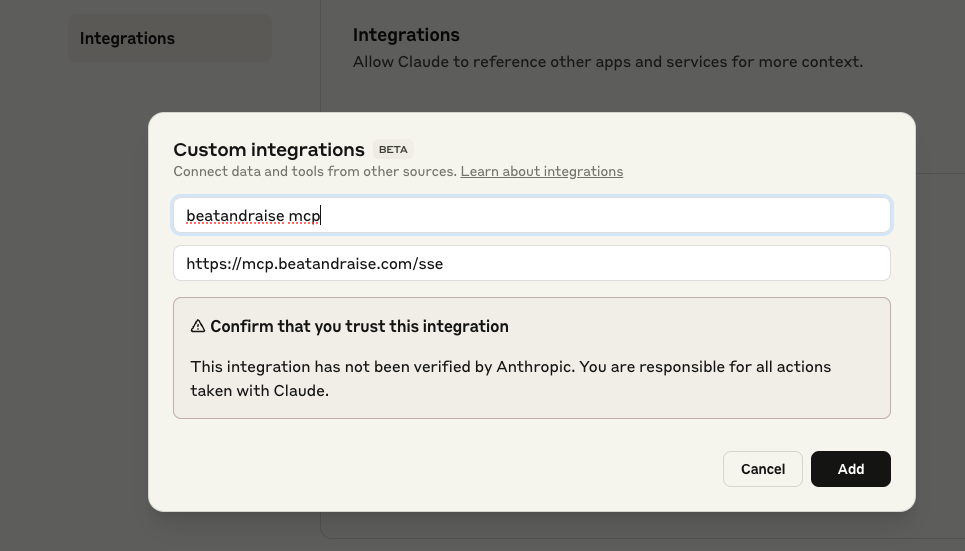
See It In Action
Demo of BeatAndRaise MCP with Claude
Watch on YouTubeWhat You Can Do
Direct SEC Access
Query any SEC filing directly from Claude using natural language.
Financial Analysis
Analyze financial statements and extract insights seamlessly.
Historical Data
Access complete filing history dating back to 1995.
Smart Search
Find relevant documents across millions of filings instantly.
Real-time Integration
No API keys needed - works directly with Claude's interface.
Structured Data
Extract tables, financial metrics, and structured information.
Quick Setup
- 1
Install Claude Desktop
Download and install the latest version of Claude Desktop
- 2
Configure MCP Server
Add our MCP server URL to your Claude configuration
- 3
Start Analyzing
Begin querying SEC filings directly from Claude